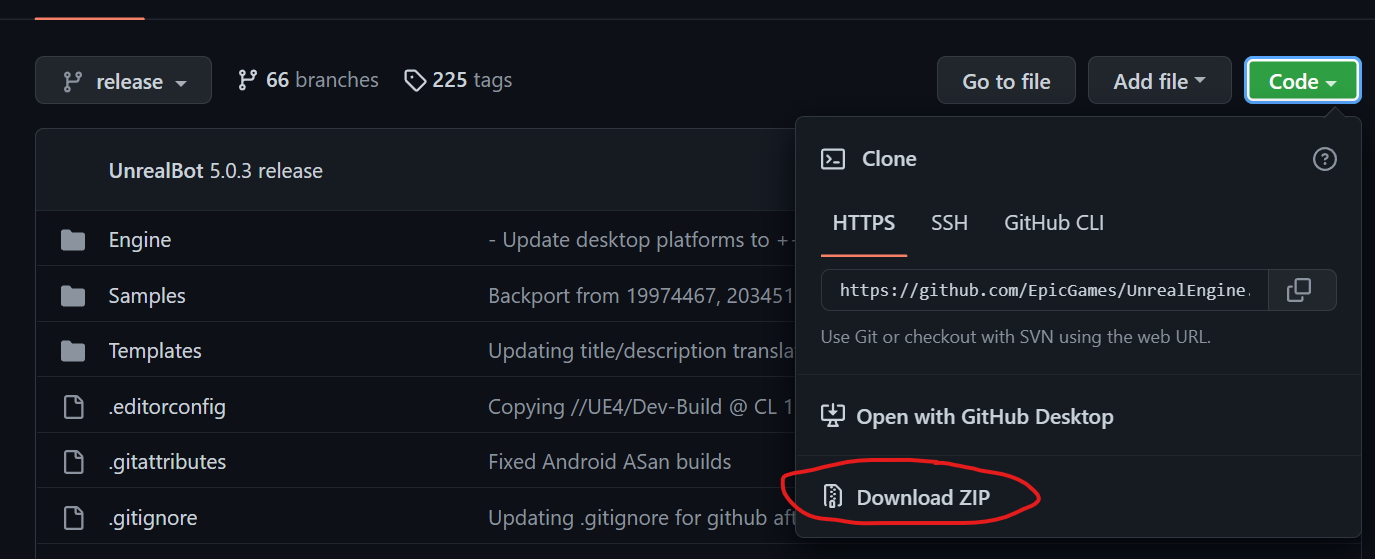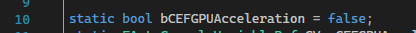This plugin uses the browser that Epic has implemented in the engine for compatibility reasons.
Unfortunately, Epic's implementation is not optimal and the browser is jerky. On desktop systems, Epic uses the CEF (Chrome without Google) browser.
The implementation can be improved significantly with two small changes.
Since you have to change the Engine code, this is only possible with the Git version of the Engine.
I show here how to make the changes in UE 5.0.3. You need over 200GB of free storage.
Download the engine from Github.
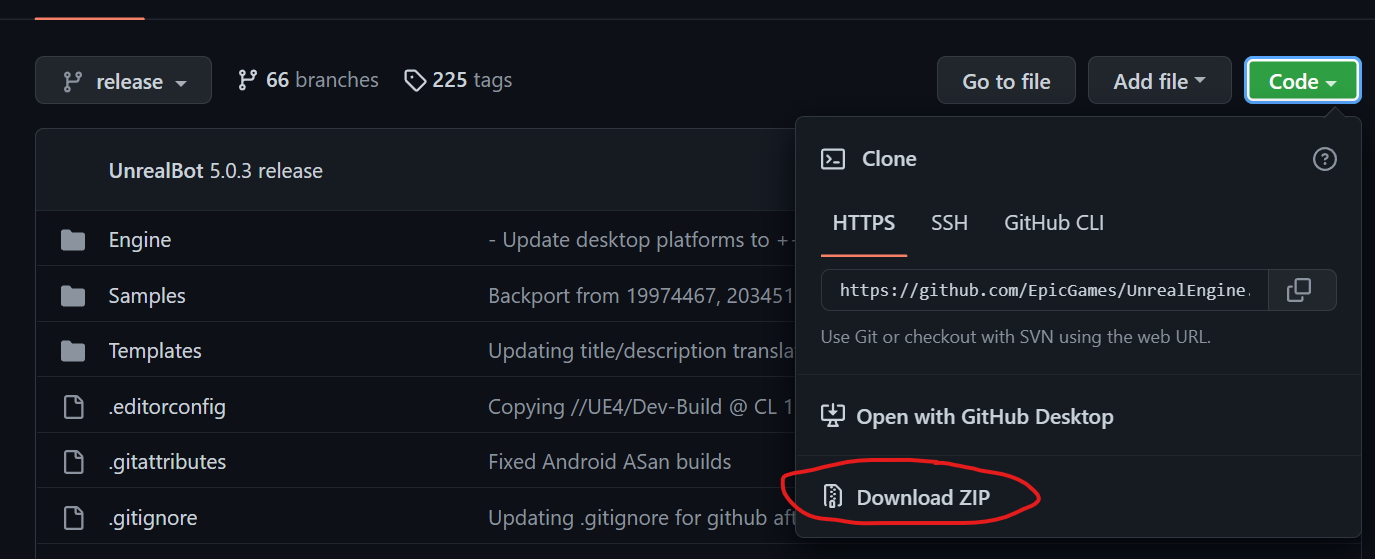
Start Setup.bat and then GenerateProjectFiles.bat
Compile the engine.
In the file Engine\Source\Runtime\WebBrowser\Private\CEF\CEFBrowserApp.cpp change static bool bCEFGPUAcceleration to false.
This will disable WebGL! Unfortunately, the old CEF version Epic uses in UE5.0 has a bug and transparency doesn't work. In UE5.1, the problem no longer exists.
The rendering is done by the CPU now. This runs much faster.
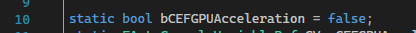
Optional setting. In UE5.1 it seems to be no longer necessary to display smooth animations.
In the file Engine\Source\Runtime\WebBrowser\Private\WebBrowserSingleton.cpp change bool bMustForce = SecondsSinceLastPump >= MinMessageLoopSeconds; to true.
This disables epics calculations when a frame is fetched from the browser and simply fetches a frame at each tick. This makes everything look smoother. At least when the game is running at 60 FPS (VSync).

This video shows animations without the changes and then animations with the changes in UE5.0.3.