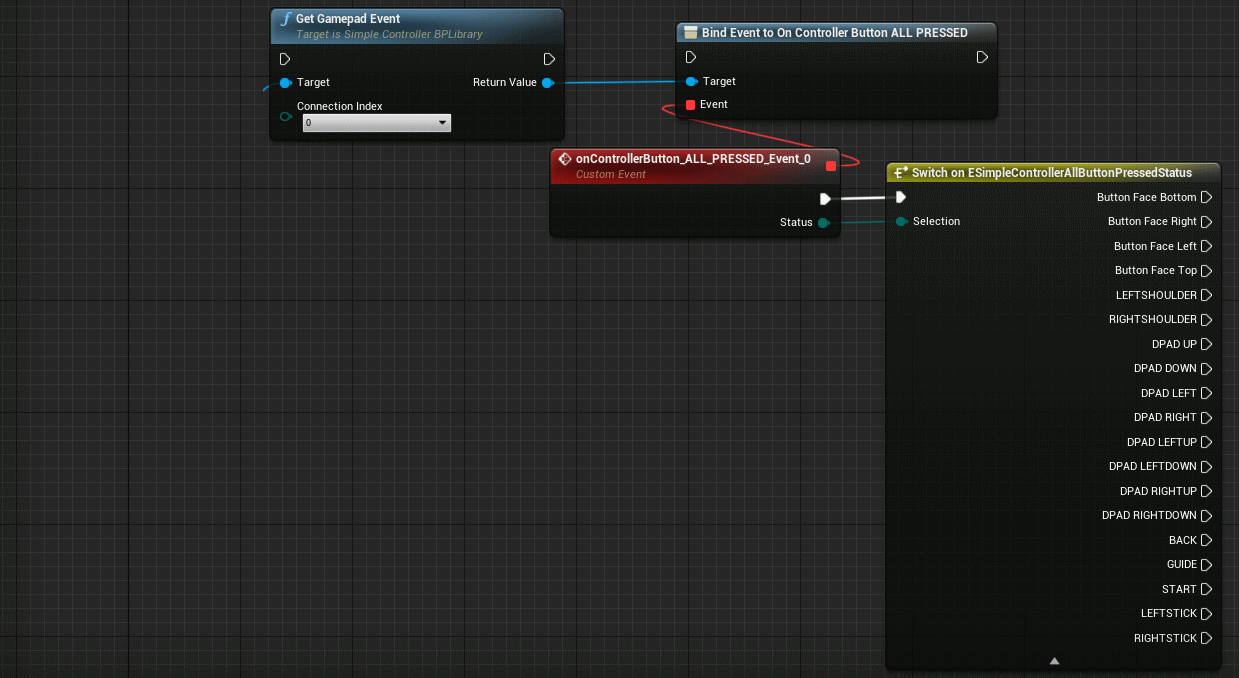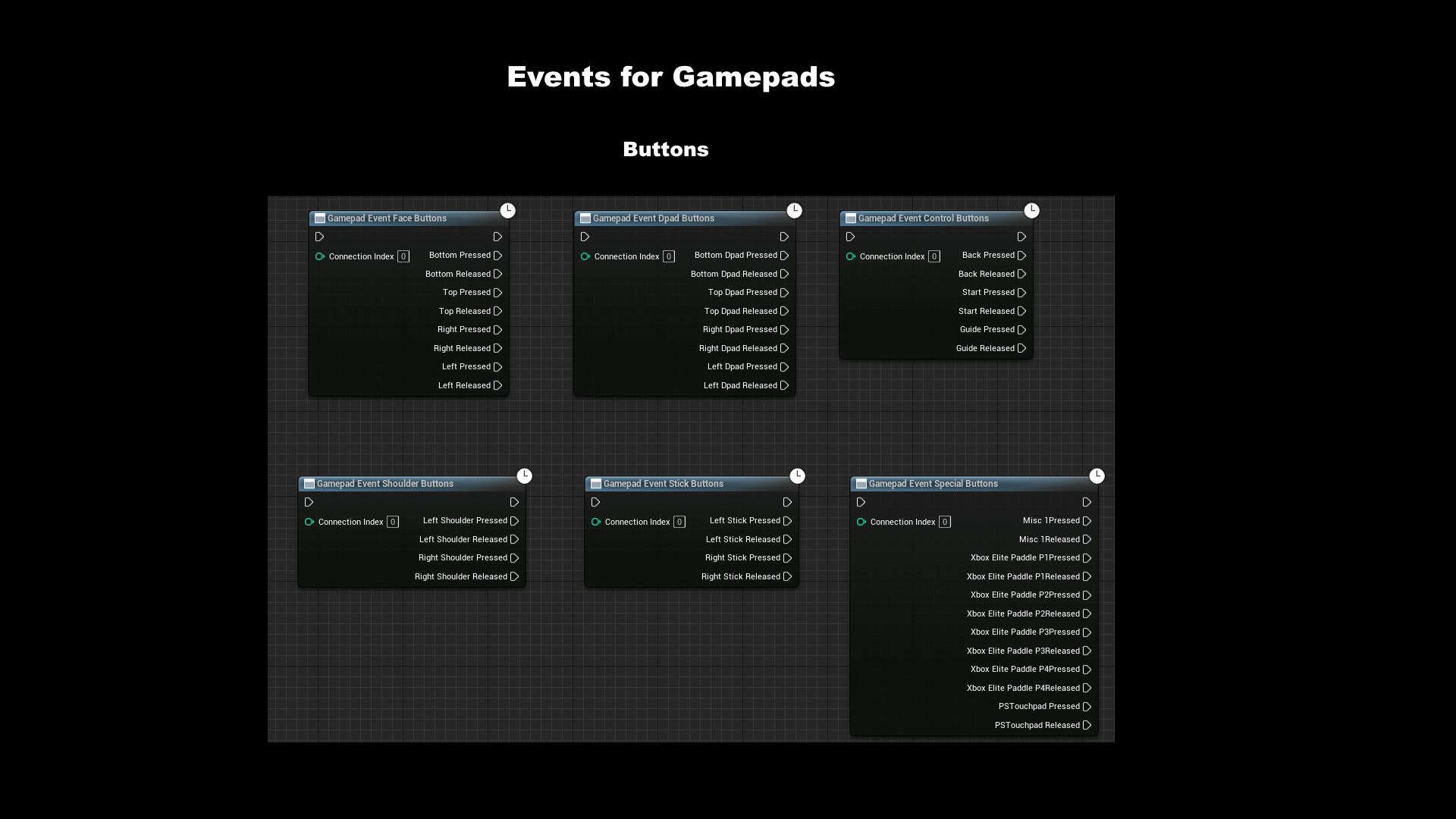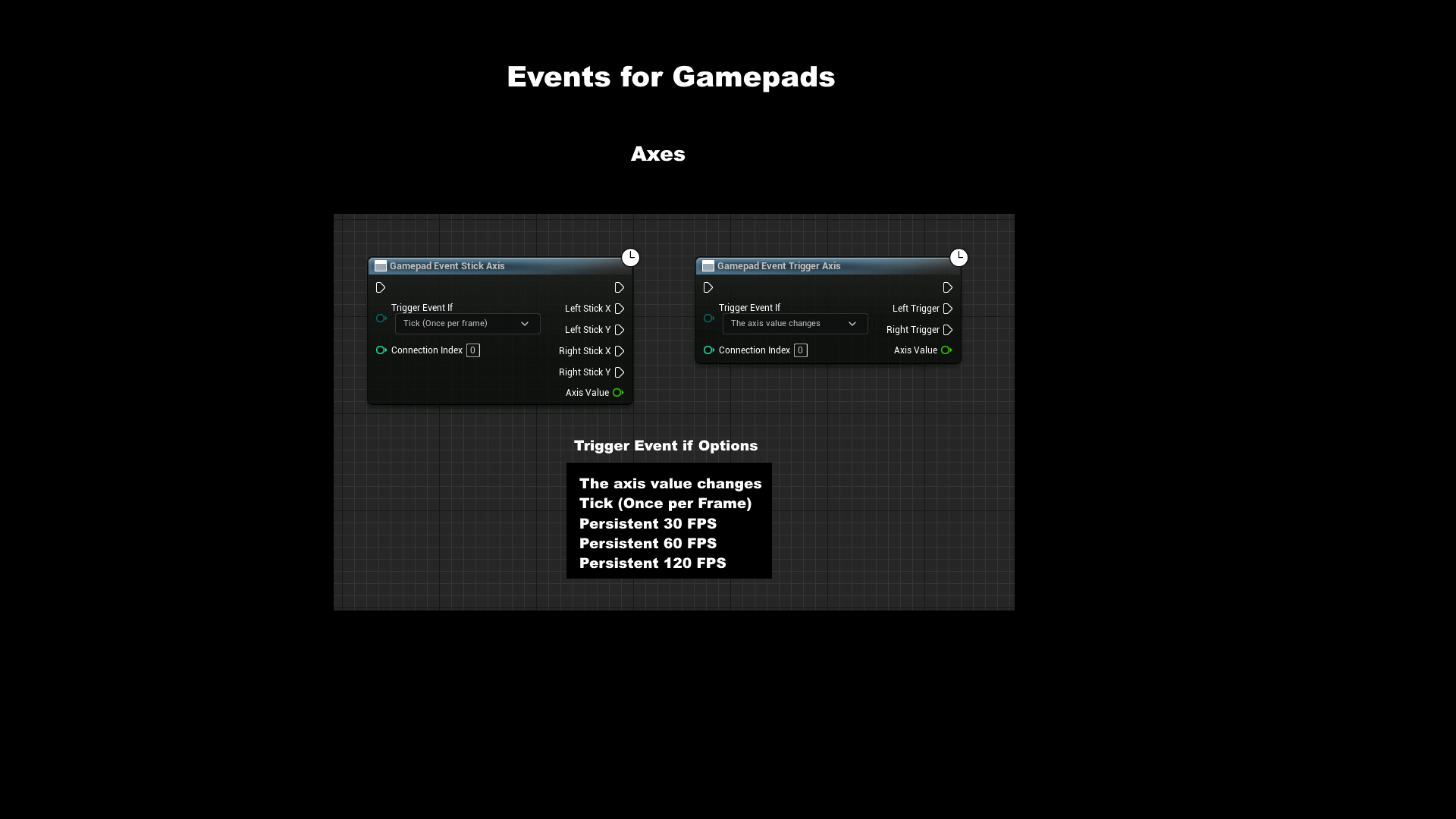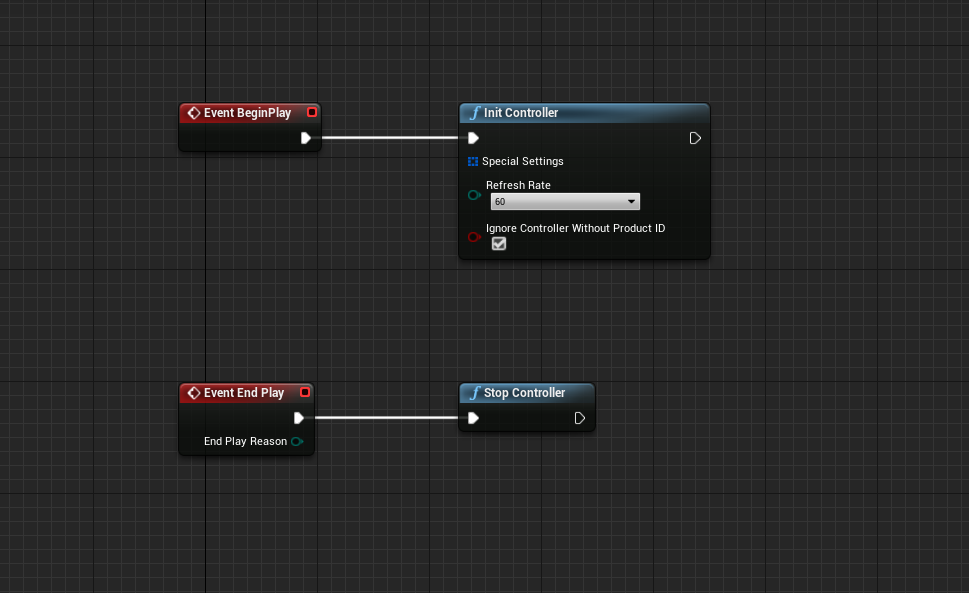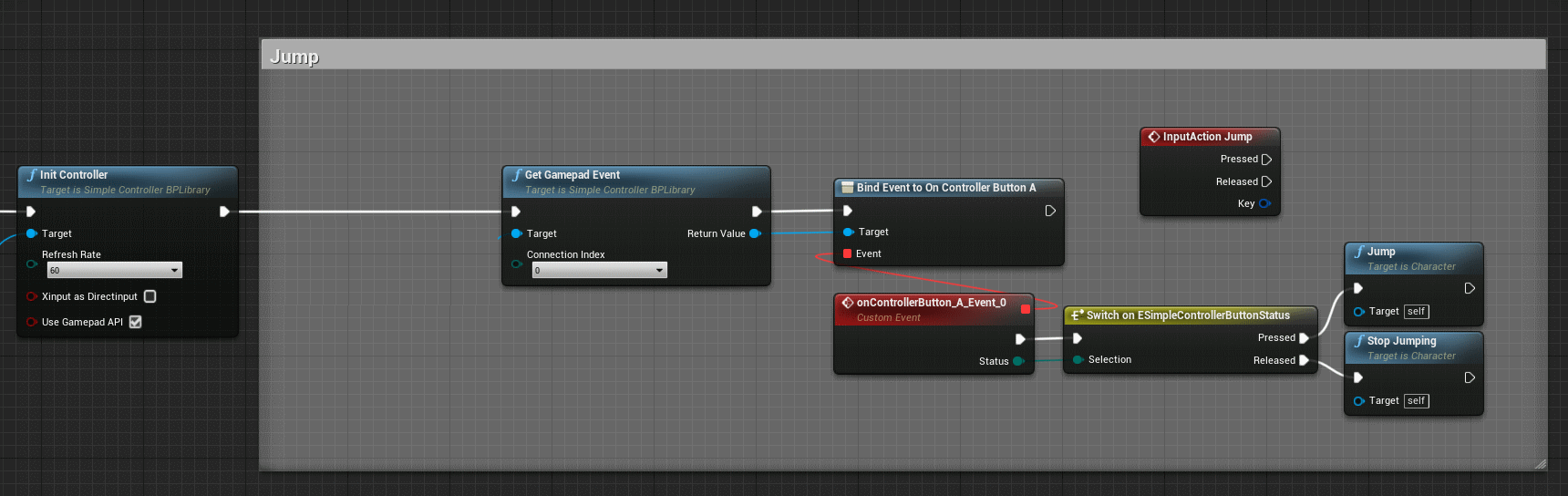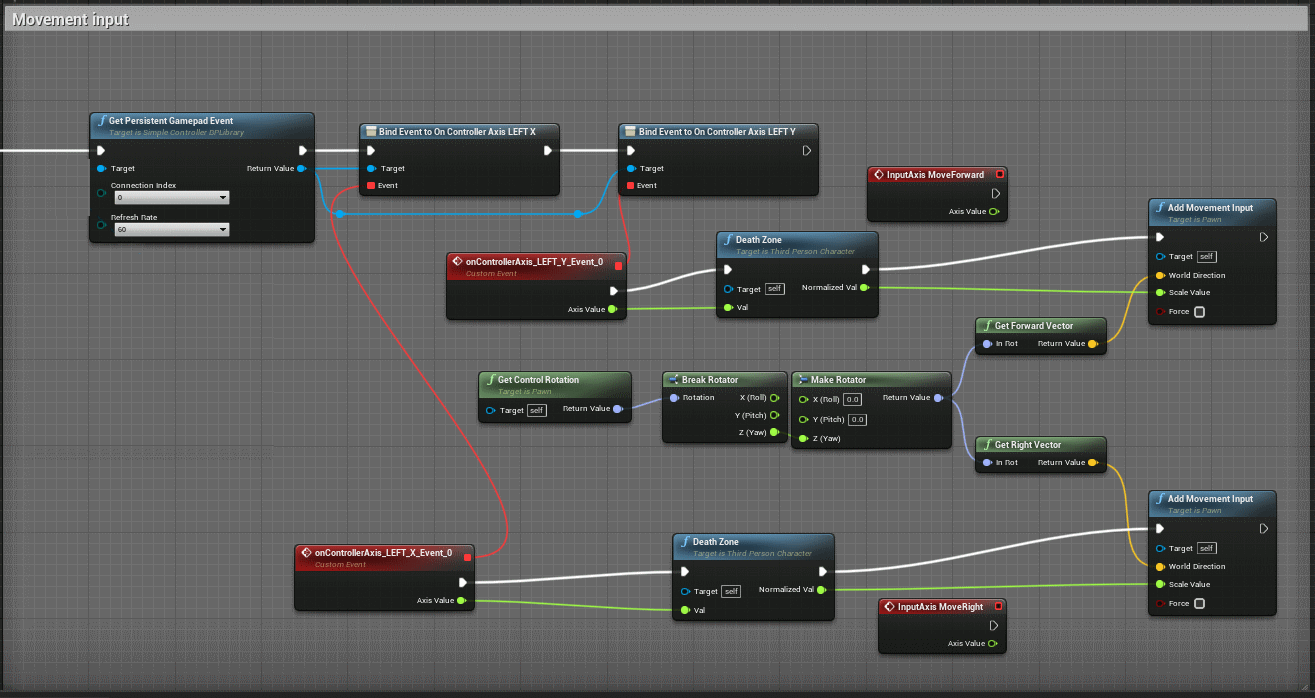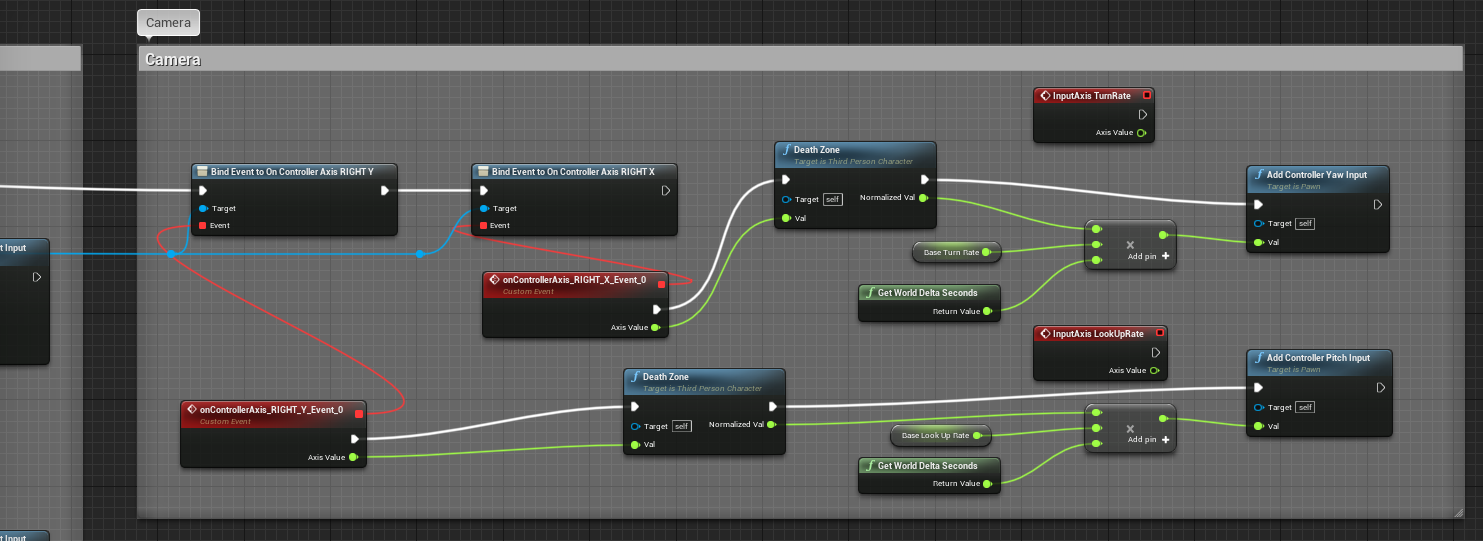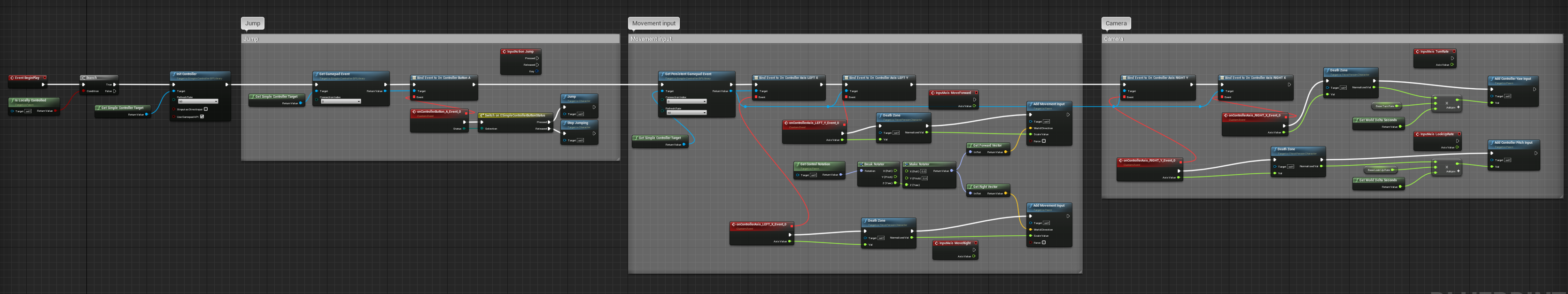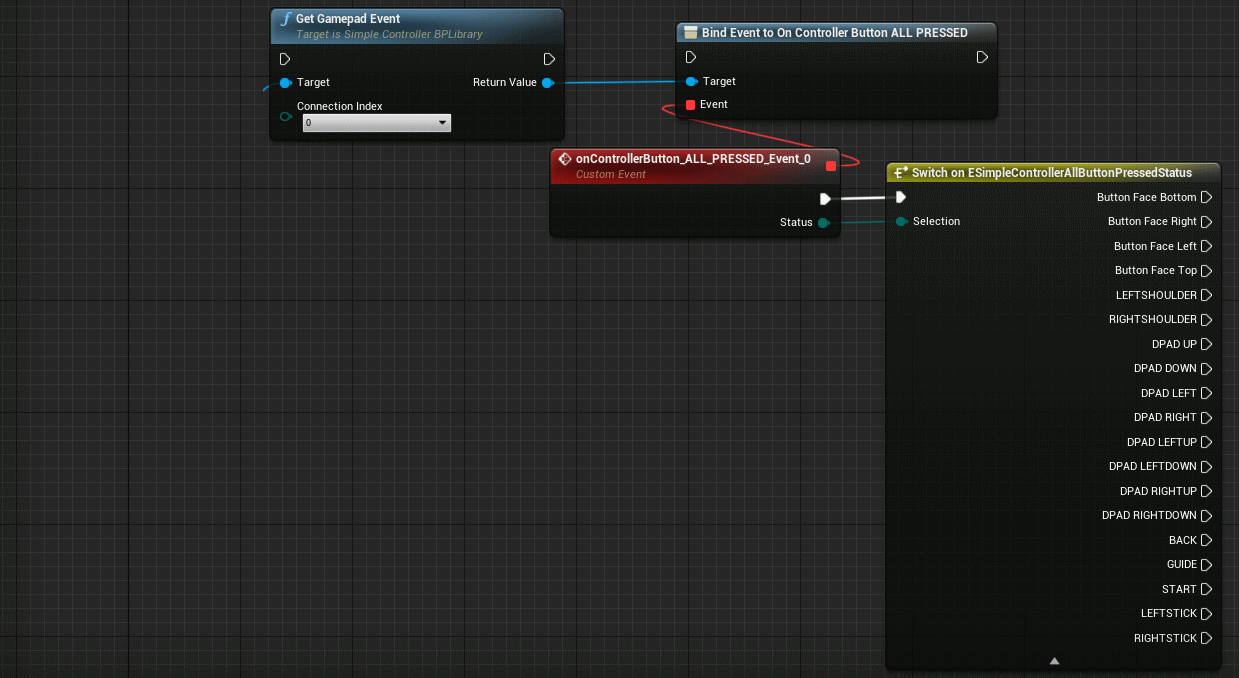Connection Index is the index of the controller. If one controller is connected it gets the connection index 0. If a second controller is connected it gets 1 and so on. If the controllers 0,1,2 are connected and the 1 is removed and then a different controller is connected, it gets the freed 1.
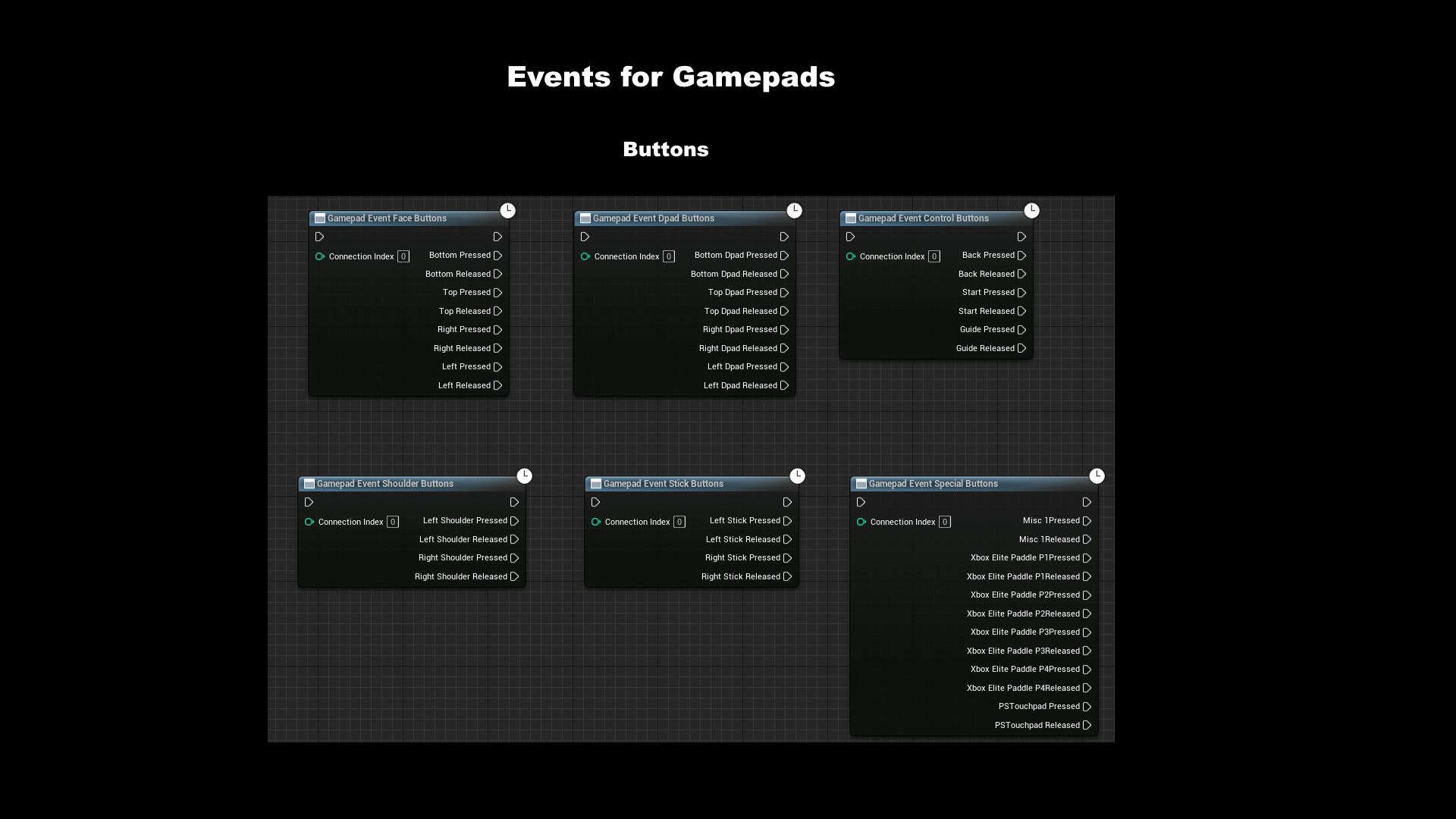
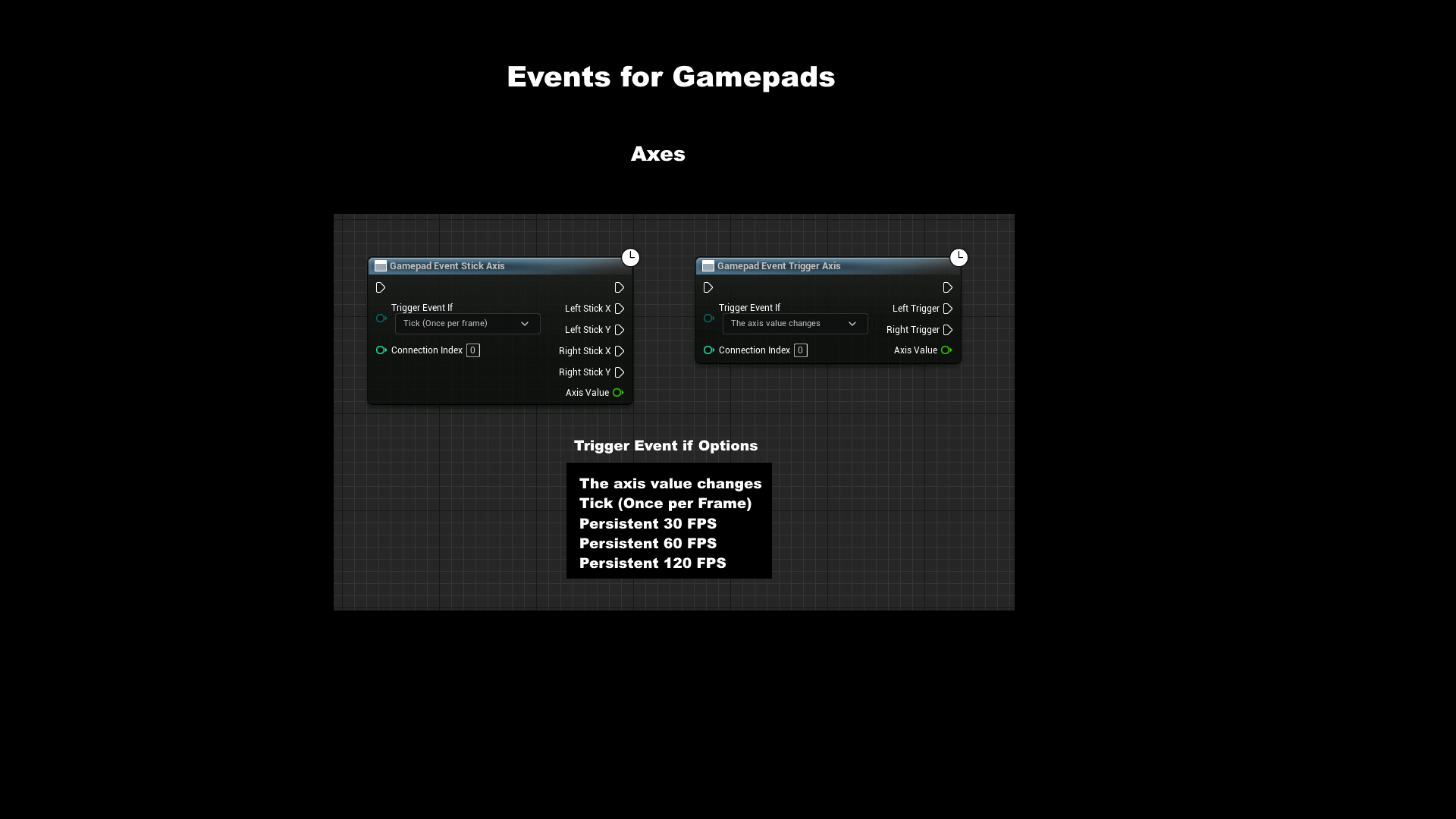
For plugin versions older than 3.0
Since version 1.6 there are new evens and functions specially for gamepads. They are more similar to the Unreal functions.
This example replaces the Unreal nodes with the nodes from this plugin in the Thirdperson template.
First we start the plugin via the "Begin Play" event in the ThirdPersonCharacter Blueprint. Via "End Play" we stop the plugin.
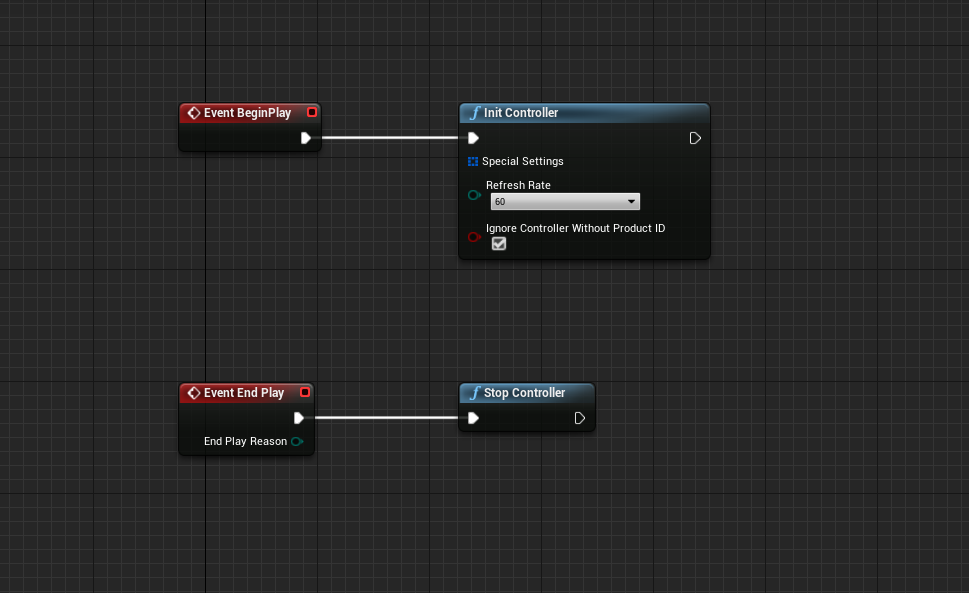
Now we can replace the Unreal event "InputAction Jump" with the following construction.
"Connection Index = 0" means that we use the events of the first Gamepad. 1 would mean we use the second Gamepad. The order is controlled by the connection order of your gamepads. If several gamepads are already connected, Windows decides the order.
Then we register the "Face Button Bottom" event. This is the bottom Button so A on Xbox and X on Playstation and we make a switch on Status.
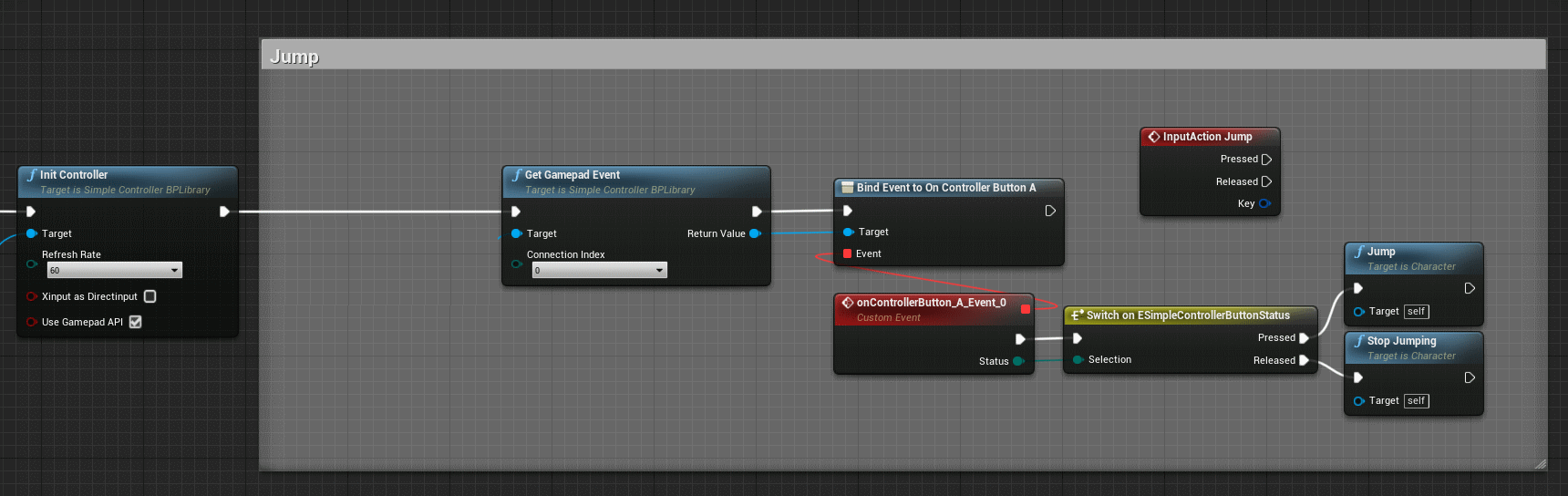
Next, we will create a "Persistent" event to replace the "InputAxis" events. This event fires the current position of the gamepad axes all the time. The refresh rate should be equal or higher than the frame rate. Otherwise the character wobbles because he gets the values too rarely.
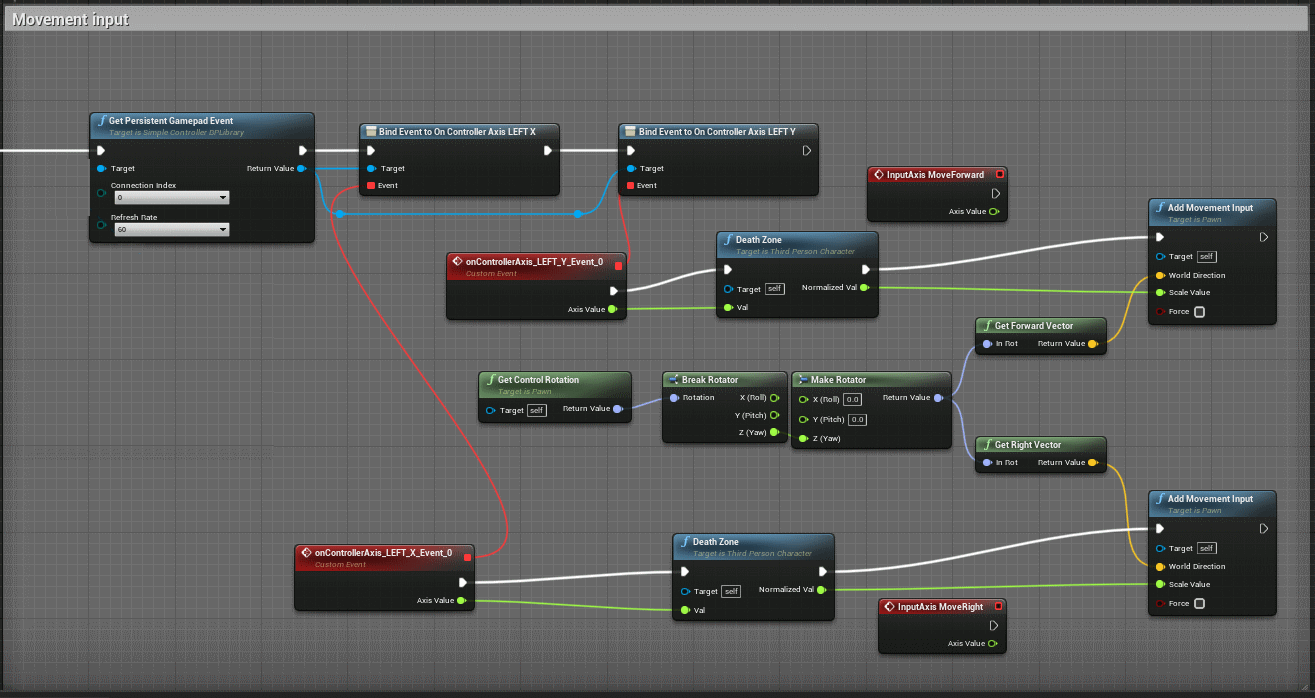
We do the same now with the right analog stick to move the camera.
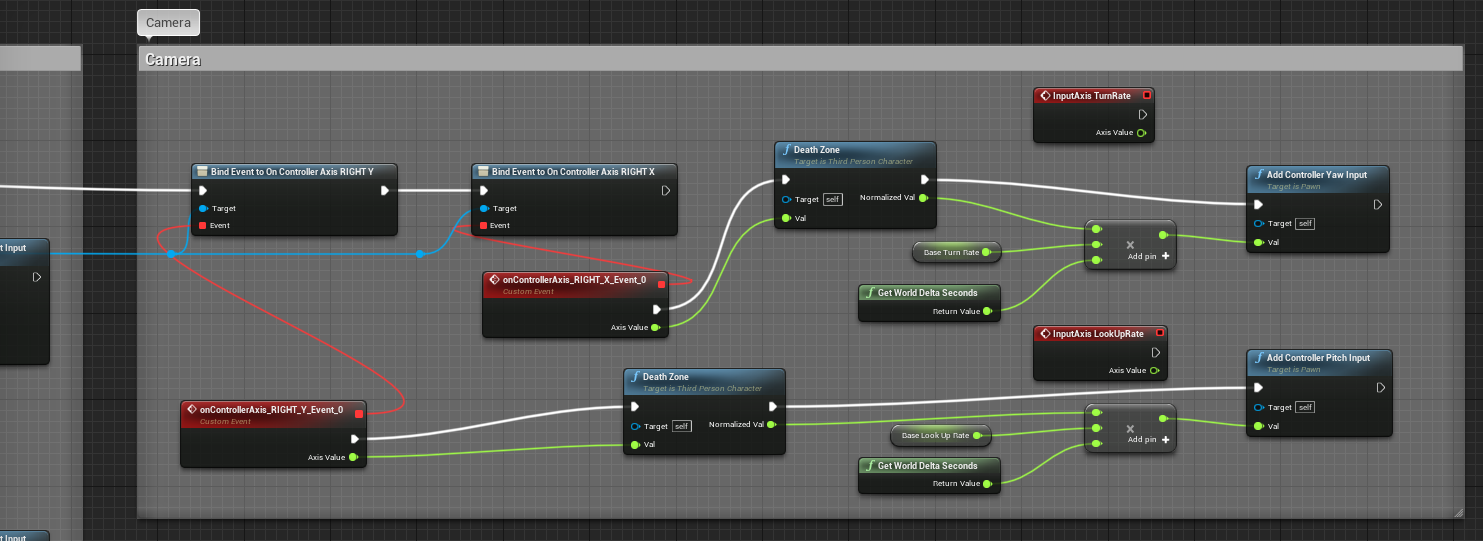
The whole sequence. Since version 2.4 the function "Get Simple Controller Target" has to be used only for events.
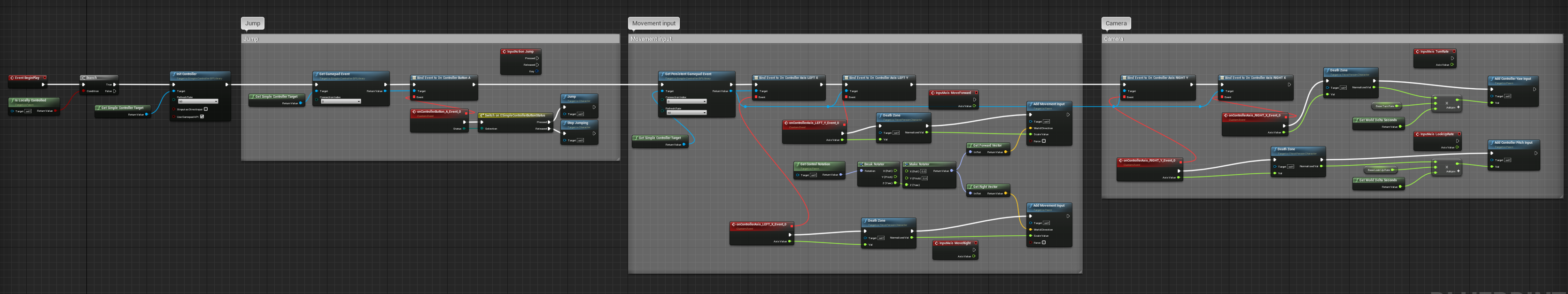
There are all axes and buttons as single events or combined as one button pressed, button released and axis event.