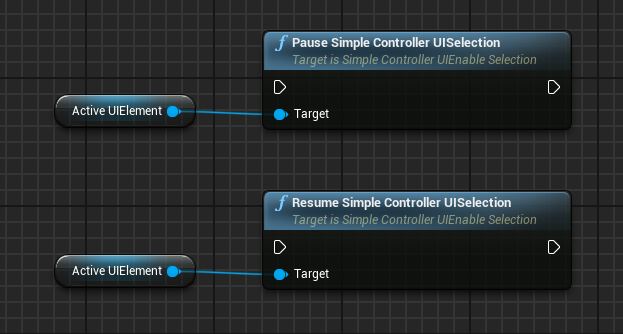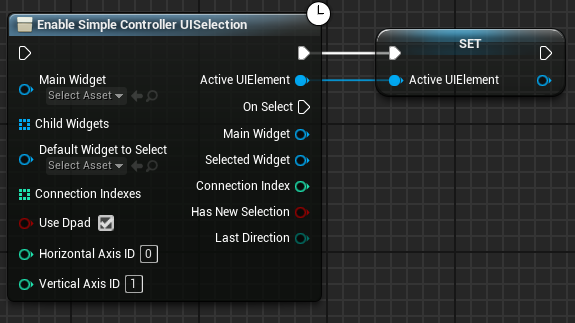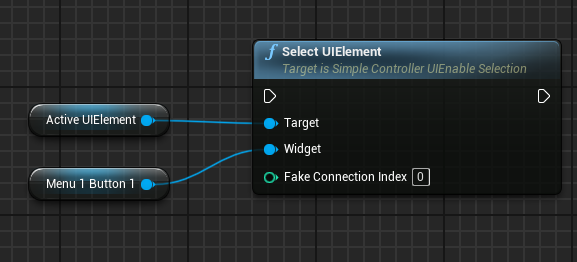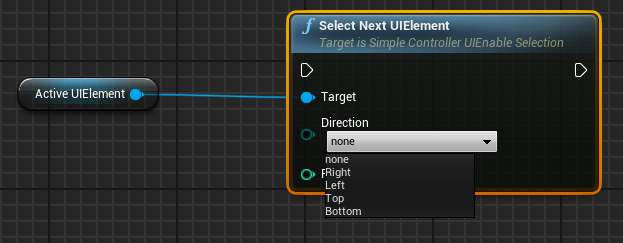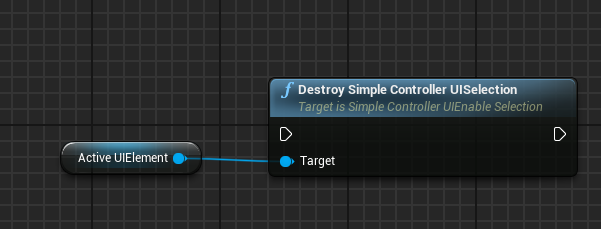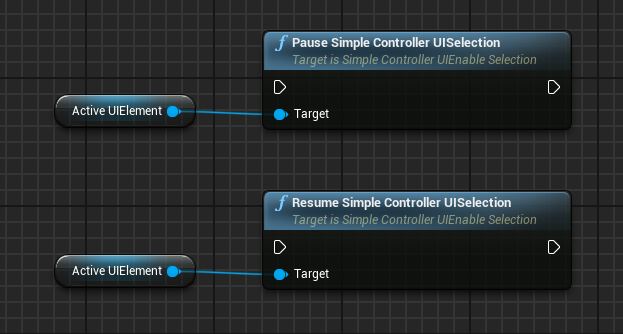Since plugin version 3.22 (min UE4.27) widgets can be selected via the plugin.
This can be done automatically via the digital pad or via an axis or via corresponding functions.
I have created a similar but less complex algorithm in javascript for another plugin. Here is a visualization of how it roughly works with this plugin as well.
Please have a look at the demo project to see how you can use the functions in real life. Only the basics are briefly explained here.
This is the main function for the UI control.
Here you determine on which widget (main widget) the selectable widgets (child widgets) are located.
The function returns itself as an "Active UI element".
You can use the "Connection Indexes" to specify which controller can be used.
The "On Select" pin is always triggered when the user tries to select a new widget.
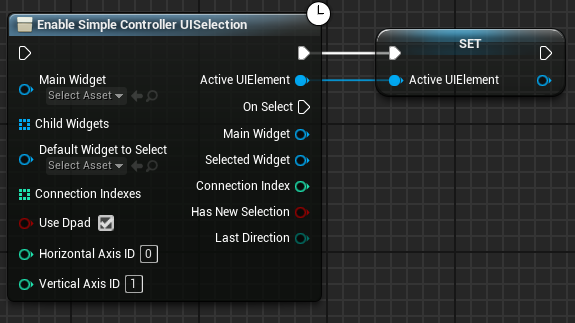
The "On Select" event can also be triggered via a function.
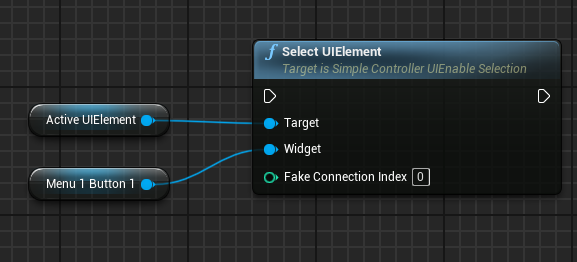
The next element can also be selected via a function.
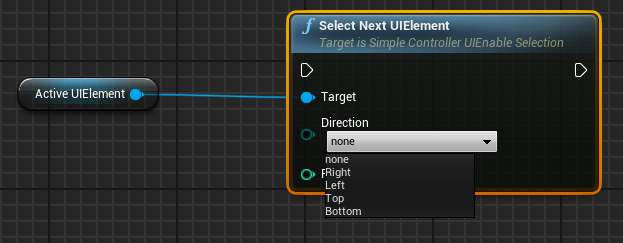
If you no longer need the control for a UI element, you can destroy it. However, if the widget containing this function is destroyed, it is automatically destroyed.
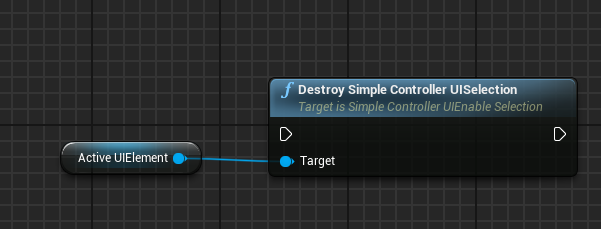
If you want to pause the events, e.g. to use a dropdown box, you can do this with these two functions. See demo project.